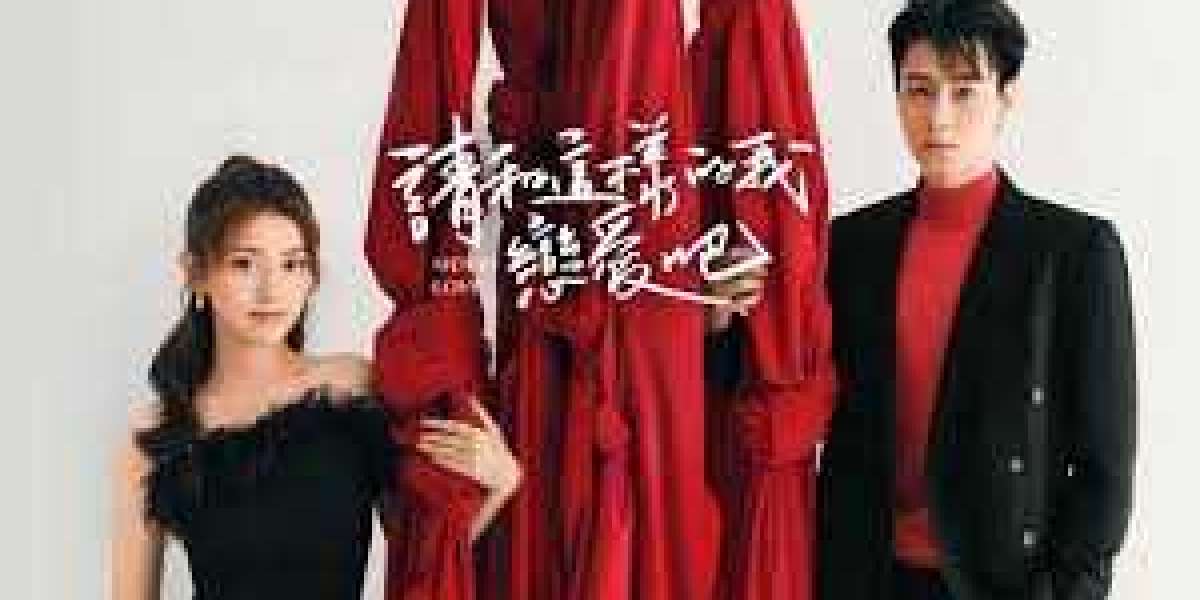The Attendance Calculator helps manage it all with ease. It’s simple, fast, and works for anyone who wants to stay on top of their attendance record.
What Is an Attendance Calculator?
An Attendance Calculator is a free online tool that helps you check your attendance percentage.
You enter:
Total classes or working days
Days you attended
Then, it instantly shows your attendance percentage and tells how many more classes or days you need to reach your target (usually 75%).
You can use it on your phone, laptop, or tablet. No app or signup needed.
Why Attendance Matters
Attendance reflects discipline. Colleges and offices both value it.
For students, attendance affects exam eligibility and internal marks. For employees, it affects salary, leave balance, and performance review.
Missing too many days can cause problems. Tracking attendance regularly helps prevent that.
How It Helps Students
1. Avoid Attendance Shortage
Students often lose track during fests or trips. The calculator shows how close they are to 75%. It warns them before it’s too late.
2. Plan Classes Better
Say you attended 36 out of 50 lectures. The calculator shows 72%. Now you know you must attend the next few to reach 75%.
3. Save Time Before Exams
No need to count classes manually. Just enter the numbers and check your status instantly.
4. Stay Confident
When you know your attendance is safe, you can focus on studies without worry.
How It Helps Employees
1. Track Workdays Easily
Employees can use the same tool for office attendance. Just replace “classes” with “workdays.”
Example: You worked 20 out of 22 days this month. Attendance = (20 ÷ 22) × 100 = 90%. You know your record is clean.
2. Plan Leave Smartly
Before taking leave, check your current percentage. You’ll know if it’s safe to take another day off.
3. Show Proof to HR
Sometimes HR reports errors in attendance. You can use your own calculator record to double-check and correct them.
4. Track Remote Work Attendance
In hybrid jobs, attendance isn’t always clear. This tool helps remote employees keep personal records easily.
Real-Life Examples
Student Scenario: Arjun’s Semester Trouble
Arjun, a college student, attended 38 out of 55 classes. His attendance was only 69%. His college required 75% to sit for exams.
He used the calculator to check how many classes he needed. It showed he must attend 10 more. Arjun followed the plan, hit 77%, and cleared the semester smoothly.
Employee Scenario: Meera’s Leave Planning
Meera works at a private company with 26 working days a month. She attended 23 days. Her attendance was (23 ÷ 26) × 100 = 88%.
She used the calculator before applying for a 2-day leave. It showed her attendance would drop to 80%. Still safe. She took her break confidently.
Both used the same tool for different needs, and it worked perfectly.
Why It Works for Everyone
Simple and fast to use
No complex formulas or apps
Works for students, teachers, and office staff
Helps plan attendance and leaves smartly
Tips to Manage Time Better with the Tool
Check Weekly: Use it every week to stay updated.
Set a Goal: Always aim for at least 75% attendance.
Avoid Guessing: Don’t estimate; calculate.
Balance Rest and Work: The tool helps plan rest days safely.
How It Reduces Stress
When you know your attendance status, you stop worrying. You can attend only what’s needed and still stay safe.
For students, it means no panic before exams. For employees, it means no surprise deductions.
Small steps like this make a big difference in how you manage time and work.
Final Thoughts
The Attendance Calculator is more than a math tool. It’s a time manager for both students and employees.
It keeps you informed, helps plan smartly, and saves you from attendance trouble. Check it often, stay above 75%, and use your time where it matters most.
Simple, smart, and stress-free.