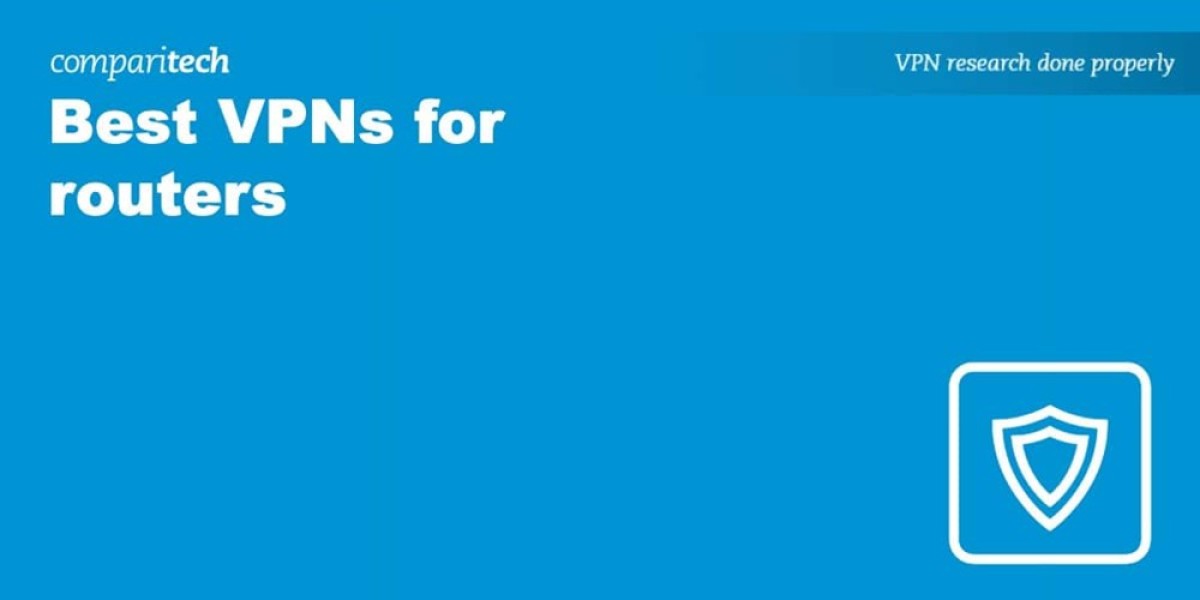If your network is the nervous system of your business, network switches are the brain—quietly deciding where every bit of data should go, and how fast it gets there. Whether you’re running a small office, a busy retail store, or a growing data-driven company, the quality of your switches directly impacts speed, reliability, and security.
What Is a Network Switch?
A network switch is a device that connects multiple devices—computers, printers, access points, servers—within the same local area network (LAN) and lets them communicate efficiently.
Unlike a basic hub that simply broadcasts data to every port, a switch is smarter:
It learns the MAC addresses of connected devices.
It forwards data only to the correct destination port.
It reduces collisions and congestion on the network.
In simple terms:
A switch is like a smart traffic controller that sends each car (data packet) to exactly the right lane, instead of causing a traffic jam at every intersection.
Types of Network Switches
Not all switches are created equal. Choosing the right type depends on your size, budget, and technical needs.
1. Unmanaged Switches
These are the “plug-and-play” switches.
No configuration needed
Ideal for very small networks or simple home/office setups
Typically used when you just need more Ethernet ports and basic connectivity
They’re affordable and easy, but lack control and advanced features.
Best for: small offices, home labs, simple setups where control and security policies are not a big concern.
2. Managed Switches
Managed switches give you full control over your network.
You can:
Configure VLANs (Virtual LANs)
Set Quality of Service (QoS) rules
Monitor traffic and performance
Implement security policies
Adjust settings for ports individually
This is where you go from “basic connectivity” to “professional-grade networking”.
Best for: businesses, data centers, schools, hotels, and any environment where network performance, monitoring, and security matter.
3. Smart / Web-Managed Switches
Think of these as the middle ground between unmanaged and fully managed switches.
Offer some management features (VLANs, QoS, basic monitoring)
Simple configuration via web interface
Cheaper and easier than fully managed enterprise switches
Best for: small to mid-sized businesses that need some control without full complexity.
4. PoE (Power over Ethernet) Switches
If you use IP cameras, VoIP phones, wireless access points, or IoT devices, PoE switches are incredibly useful.
Provide both data and power over a single Ethernet cable
Reduce need for separate power adapters
Clean up cabling and make installations easier
PoE switches come in unmanaged, smart, and fully managed versions.
5. Layer 2 vs Layer 3 Switches
Layer 2 switches work at the data link layer, forwarding frames based on MAC addresses. They connect devices within the same network.
Layer 3 switches combine switching and routing capabilities, using IP addresses to route traffic between different networks or VLANs.
If your network has multiple segments or needs inter-VLAN routing without relying completely on a separate router, Layer 3 switches are extremely useful.
Key Features to Consider Before Buying
When you’re evaluating network switches, don’t just look at the number of ports. Pay attention to these factors:
1. Number and Type of Ports
Ask yourself:
How many devices do I need to connect today?
How many might I add over the next 1–3 years?
Typical options:
5, 8, 16, 24, and 48-port switches
Combinations of RJ-45 Ethernet ports and SFP/SFP+ fiber uplink ports
Having a few extra ports is always smarter than maxing out from day one.
2. Speed: Fast Ethernet, Gigabit, or 10G?
Fast Ethernet (100 Mbps) – largely outdated for business use
Gigabit (1 Gbps) – the standard for most offices today
10 Gigabit (10 Gbps) – ideal for servers, storage, content creation, and high-traffic backbones
For modern businesses, at least Gigabit switches are a must, with 10G uplinks being a big advantage in larger or growing networks.
3. Management & Monitoring
If you care about performance, uptime, and security, managed or smart switches are worth it.
Look for:
Web-based management
SNMP support for monitoring
VLAN configuration
QoS for prioritizing voice/video or mission-critical traffic
Port mirroring for troubleshooting
This level of control helps IT teams spot issues before they become problems.
4. VLAN Support
Virtual LANs (VLANs) allow you to logically separate traffic even if devices are on the same physical switch.
For example:
VLAN 10: Office PCs
VLAN 20: IP Phones
VLAN 30: Guest Wi-Fi
VLAN 40: Security cameras
This improves security, reduces broadcast traffic, and keeps sensitive systems isolated.
5. QoS (Quality of Service)
If you depend on:
VoIP calls
Video conferencing
Real-time applications like trading platforms or remote desktops
then QoS is crucial. It lets you prioritize certain types of traffic, ensuring calls don’t lag just because someone else is downloading large files.
6. Security Features
Modern switches are part of your security perimeter.
Important security features include:
Port security (limit devices per port)
802.1X authentication
Storm control (protect against broadcast floods)
Access Control Lists (ACLs) on advanced switches
Even small networks benefit from basic security configuration.
7. PoE Budget
If you’re buying a PoE switch, don’t just check “PoE support”—look at the total power budget.
For example:
A switch may have 8 PoE ports but only a 60W budget.
High-consumption devices like Wi-Fi 6 APs or PTZ cameras can use 20–30W each.
Make sure the PoE budget matches the devices you plan to power.
Why the Right Switches Matter for Your Business
Choosing good switches is not just a “tech decision” – it directly affects:
Productivity: slow networks waste time and frustrate employees.
Customer experience: laggy POS systems, choppy VoIP, or buffering Wi-Fi annoy customers.
Security: weak segmentation makes it easier for malware to spread.
Scalability: cheap, underpowered switches force you to replace everything sooner.
A smart investment in reliable, scalable switches gives your network room to grow instead of limiting you.
Why Buy Your Network Switches from Tecisoft?
Finding the right network switch among hundreds of models can be confusing. This is where a trusted tech retailer becomes invaluable.
Tecisoft stands out because it offers:
A wide range of brand-name network switches – from entry-level unmanaged models to advanced managed and PoE switches
Options for small offices, growing SMEs, and more demanding environments
Clear product specs so you can compare port counts, speeds, PoE budgets, and management features
Genuine products sourced from trusted vendors, reducing the risk of counterfeits or grey imports
Professional, tech-focused catalog curation so you don’t have to dig through irrelevant consumer gadgets
Instead of guessing which switch might work, you can browse, filter, and choose options that fit your exact needs through Tecisoft’s platform, and build a stronger, more reliable network from day one.
Final Thoughts
Network switches might be tucked away in a rack or hidden under a desk, but they are absolutely central to how your business runs. From seamless collaboration and cloud access to VoIP, security cameras, and guest Wi-Fi, everything depends on solid switching infrastructure.
When choosing switches, think beyond just price:
Plan for the future with enough ports and speed
Prefer Gigabit or higher
Consider managed or smart switches for control and visibility
Use PoE where power and data cabling can be unified
Protect your network with VLANs and basic security settings
Back that up by buying from a reliable seller like Tecisoft, and you’re not just plugging in hardware—you’re building a stable, scalable foundation for your entire digital operation.